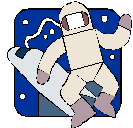
Lesson Plans
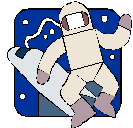
Structures:
.
http://image.gsfc.nasa.gov/poetry/ask/askmag.html
Lesson Plan # 1
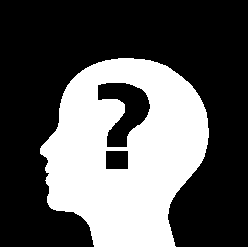
Lesson Topic/Title: Science, Ask the Scientist
Author: Nicole Whitley
Introduction:
The children will have to be at least eight years old/ in the 3rd grade.
Content Area: Science, language arts
Objectives: The learner will successfully get 4 questions answered
The learner will successfully e-mail Dr. Stan Odenwald
Materials/Technologies
Computer , internet,
Procedure: Ask a question that they don’t know the answer to. Have them
find the answer on the web site. The teacher should then give out the questions for the child to get answers for. The students should be finding the answers.
Closure: Have the children share what they learned from asking the
scientist questions.
Assessment: have the children turn in a copy of their answers and how
they found them.
Explanation: I choose this Internet activity because this gives the child a
chance to become familiar with the internet while staying on one web site. It also gives them a chance to receive questions that they have no idea as to what the answer is and at the end of the activity feel that they have learn a lot. This will also help them to ask information-seeking questions. This will also allow the child to ask questions about things that they are not sure of.
Allowing the children to become familiar with this web site it will give them another place to look for answers, instead of using a book. Finally this will allow the child to learn without realizing that they are learning.
Lesson Plan # 2

Lesson Topic: Science/ Projected Constellations
Author: Nicole Whitley
Introduction: the learners will have to know how to work a overhead
projectors, and be around age 8.
Content Areas: science for children around the 3rd grade
Objectives: The learner will be able to identify 3 constellations
The learner will be able to successfully use the overhead projector.
Materials/Technologies: Over head projector, overhead slides, computer,
internet to copy constellations, machine to change the print out in to a overhead slide.
Procedure: Springboard: show the children pictures of the stars and
show them the patterns and then send them off on a venture to find other constellations on the internet.
The teacher will be there as a guide to help them understand the different constellations and to help with the searching. The students are to find the constellations that they would like to use and will then have the teacher aid in making a overhead slide. The students will then show the class and see if they know what constellation it is.
Closure: I would tell they students that they did a wonderful job and ask them to look at the sky tonight before they went to bed and see if they can find any of the constellations.
Assessment: the assessment would be done on what constellation was
found and if they knew about it and the stars it is composed of. The grade would come from the presentation.
Explanation: I chose this activity because the constellations are amazing
and it is an inexpensive way to "bring the constellations" to the child. When all of the lights are out and you are looking at all of these stars it is just like you are in space. This way the students can put up all of their constellations and we could just have outer space in our classroom. This is a very good learning opportunity with out knowing that you are learning as much as you are.
Lesson Plan #3
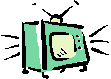
Lesson Topic: Science/ Science on the television.
Author: Nicole Whitley
Introduction: The learners should be around age 8 and be able to work a
video camera with little assistance.
Content Area: Science for children in the 3rd grade.
Objectives: the learner will successfully complete one science experiment
The learner will successfully use the technology that is included.
Materials: Video camera, equipment for the science project, videotape,
Procedure: Springboard: show the students a video of the science guy,
them tell them they are going to make their own science guy television show.
The teacher will be assisting in the video taping and guiding the science experiment for safety reasons. The children will be in groups deciding what experiment they would like to do and will then set it up and be videotaped while performing the experiment.
Closure: When everyone is done then we will all sit down and watch the show that the students made.
Assessment: The children will be assessed from video tape and
observations made during the process
Explanation: I choose this activity because the children can be as creative
as they would like, with in reason, and can have fun while learning the laws of science or what every they choose to do. This also allows the other children to learn from the other children with out having to actually do the experiment. The students could then ask each other questions about it.
Lesson Plan #4

Lesson Topic: Science/ Ask and Find Out
Author: Nicole Whitley
Introduction: The activity is for students that are able to hear and speek,
focused on children around 8 years old.
Content Area: Science for 3rd graders
Objectives: The learner will be able to find the answers to 10 questions
that they have made up.
The learner will also successful operate the technology equipment.
Materials: Tape recorder, audio tape, microphone, tape player, computer,
internet, and web site:
Procedure: Springboard – have the children ask you questions about
science and space, as they do that write them down. Then divide the questions up between the students.
The students will then have to find the answers and use the tape recorder to record the question and answer. The teacher will be around for any assistance the children may need. The tapes will then be put together as a reference area.
Closure: the students will be able to listen to each others tapes.
We will then close the activity by everyone sharing one amazing thing that they learned.
Assessment: the children will be assessed on the tape that they
made. For example, was it clear that they had an understanding or where they reading, did they use the tape recorder properly. They will also be assessed on the procedure.
Explanation: I chose this activity because it is an independent kind of
activity. It gives the child a chance to explore information that they want to know on their own. They then get to use something special to share their information. I thought that this would also work well for the child who has a hard time talking in front of others. This way they can share their ideas and research with out being upset or nervous.
Lesson Plan #5
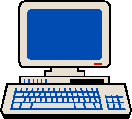
Lesson topic: science/ Electronic Notes
Author: Nicole Whitley
Introduction: The learner should be able to have a way to type, be
around the age of 8 years old. They should also have strong reading skills.
Content Area: Science for 3rd Graders
Objectives: The learner will be able to research the web site for
information. The learner will also be able to use the computer successfully.
Materials: Computer, internet, printer, word processing software,
http://www.eduplace.com http://earthdaybags.org/
Procedure: Springboard: send an electronic note to all of the students.
This will lead you in to the understanding of electronic notes.
The teacher will show the children how to put up electronic notes. Then the students can become investigative teams and research an area of science. They will then type it up and make a mini-portfolio about their topic. The teacher will assist in all steps.
Closure: have the children pretend to be experts and teach small
groups what they learned.
Assessment: The assessment will be done on the final project
(portfolio) and the work put in to the portfolio. They will also be assessed on their abilities on the computer.
Explanation: I choose this activity because it was strictly on the
computer. It would give the students a lot of time to build on their computer skills, typing, searching, and just knowing the computer. I also like this activity because it shows that the students are learning something when they have all of this information they found and typed up. This activity will also build on language art skills. This would be easy to integrate with other curricular areas.